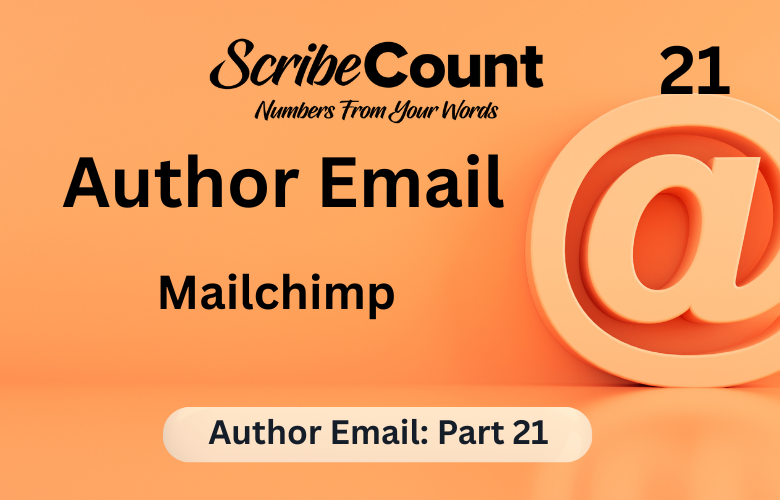Mailchimp for Self-Publishing Authors: Legacy Power with Limitations
For years, Mailchimp has been one of the most recognizable names in email marketing. And for many indie authors, it was the first platform they encountered when building a mailing list or sending their first newsletter. With its free plan, long-standing reputation, and wide availability of templates, Mailchimp became a go-to solution—especially for authors just getting started.
But in today’s creator-focused landscape, Mailchimp shows both strengths and growing pains. It offers a robust set of tools for audience segmentation, email campaigns, landing pages, and even e-commerce integration. However, it’s also a platform that was designed for traditional businesses first—not authors or content creators. As a result, some indie authors may find its workflow overly rigid, its pricing steep at scale, and its interface more confusing than it needs to be.
This guide explores Mailchimp through the lens of a self-publishing author—where it works, where it falls short, and how to make the most of its extensive features without getting overwhelmed.

What Is Mailchimp?
Mailchimp is an all-in-one marketing platform that focuses primarily on email but has expanded over the years to include CRM (customer relationship management), website hosting, surveys, automation, e-commerce tools, and digital advertising. It’s one of the oldest and most widely adopted platforms in the email marketing world.
Originally built for small business newsletters and sales outreach, Mailchimp has evolved into a full-service platform—but still carries much of its small business DNA. It uses a list-based contact model, drag-and-drop email editor, and a variety of prebuilt automations that can help creators stay in touch with their audience.
For authors, Mailchimp provides the basics: you can build a list, send emails, create sequences, run launch announcements, and track performance. But compared to newer, creator-centric platforms like ConvertKit or MailerLite, it can feel like driving a delivery truck when you just want a sports car.
Why Indie Authors Still Consider Mailchimp
Mailchimp continues to be a viable option for self-publishing authors, particularly for those who:
- Already have an audience or email list hosted there
- Want a free plan with access to newsletters, basic forms, and email scheduling
- Need prebuilt templates for visually polished emails
- Prefer a drag-and-drop editor with less reliance on custom code
It’s also useful for authors who want:
- A simple way to send regular newsletters
- Built-in tools for collecting subscribers and integrating with websites
- Insights into campaign performance, opens, and click-through rates
However, Mailchimp’s default list-based model, somewhat clunky automation tools, and confusing segment/tag hierarchy mean it often creates unnecessary hurdles—especially for authors juggling multiple series or advanced reader journeys.
Key Features for Self-Publishing Authors
Despite its age, Mailchimp still offers a wide array of tools—some highly valuable, others less so for creators. Authors who want to use Mailchimp effectively need to focus on the core features that matter most for email list growth and reader engagement.
Campaigns and Templates
Mailchimp is known for its email builder, which offers dozens of professionally designed templates and a simple drag-and-drop system. You can customize blocks for text, images, buttons, and layout—useful if you want a visually rich newsletter or a stylized promo email.
Authors can save template layouts for future use, preview emails in desktop and mobile formats, and A/B test subject lines and content. It’s a strong visual editor, though some advanced styling options are locked behind paid plans.
Audience Lists and Segmentation
Mailchimp organizes subscribers by “audiences” (lists), which can make things messy if you’re managing multiple genres or series. Unlike tag-based systems like ConvertKit or MailerLite, Mailchimp charges separately for duplicate contacts across different lists.
To get around this, authors should stick to one primary audience and use tags, groups, and segments to organize subscribers internally. For example, you can tag new subscribers by entry point (BookFunnel, website, giveaway), then use groups to track interest in sci-fi versus romance.
Segmentation allows you to target emails to:
- Only your ARC team
- Subscribers who opened your last 5 emails
- Readers interested in a specific book or genre
But it takes more manual setup than newer platforms.
Automations
Mailchimp offers basic automation features on its free and Essentials plans, and more advanced automation on higher tiers. You can create:
- Welcome sequences
- Birthday or date-based messages
- Abandoned cart emails (if integrated with a store)
- Click-triggered flows based on link interactions
However, the visual builder isn’t as intuitive as ConvertKit’s, and more complex automations—like branching paths or multiple entry triggers—are limited or hidden behind upgrades.
For authors, Mailchimp can support your welcome series, review requests, and simple new release flows, but it doesn’t offer the visual flexibility or tag logic that makes other tools shine.
Signup Forms and Landing Pages
Mailchimp includes customizable signup forms and landing pages that you can:
- Embed on your website
- Share via direct link
- Connect to automations or email sequences
These tools are serviceable, if not stylish. Landing page design is more limited than ConvertKit or MailerLite, but with some customization, authors can still create effective lead capture systems for reader magnets and preorder interest.
Pricing and Plans
Mailchimp’s pricing structure has grown more complex over the years, with differences based on contact count, email sends, and access to premium features like multistep automation or advanced segmentation.
|
Plan |
Subscribers |
Emails/Month |
Key Features |
Price |
|
Free |
Up to 500 |
1,000/month |
1 audience, forms, basic templates |
$0/month |
|
Essentials |
Up to 50,000 |
5,000–60,000+ |
A/B testing, email support, automations |
$13+/month |
|
Standard |
Up to 100,000+ |
Based on tier |
Behavior-based automation, send time opt. |
$20+/month |
|
Premium |
Custom |
Unlimited |
Advanced targeting, multivariate testing |
$350+/month |
Free users can still run a newsletter and one-step automation (e.g., welcome email), but most authors will quickly outgrow these limits.
Mailchimp also counts every contact across every audience, so duplicates are charged multiple times unless consolidated.
Learning Curve: Higher Than Necessary
Despite its reputation, Mailchimp is not the most user-friendly tool—especially for beginners.
Its dashboard includes CRM tools, surveys, social ads, and analytics that most authors will never use. Finding the right section to create a form or edit a sequence can be unintuitive, and automation workflows often lack visual clarity.
New authors may struggle with:
- Navigating between lists, campaigns, and forms
- Understanding why automations don’t trigger as expected
- Managing tags versus groups versus segments
- Email template customization
That said, Mailchimp does provide:
- Help articles and video tutorials
- Chat and email support on paid plans
- A deep integration network with WordPress, Shopify, and BookFunnel
With patience and support, it’s workable—but rarely delightful.
Essential Flows for Authors Using Mailchimp
Mailchimp can support several key automation flows—provided you stay within its tier limits and adapt its list-based structure.
Welcome Series:
Send a multi-step sequence introducing your brand, sharing your reader magnet,
and offering links to your book series or newsletter archive.
Launch Campaigns:
Use a one-time campaign or scheduled drip series to promote your next book,
notify about cover reveals, and drive preorder activity.
Review Requests:
Set up a follow-up automation triggered by a click or tag, reminding readers to
leave a review or rate your book.
Series Progression:
Use groups and conditional logic to recommend Book Two to readers who’ve
clicked on Book One’s download or purchase link.
Re-engagement Campaigns:
Identify inactive readers using segment filters, then send a special message,
bonus content, or an opt-in confirmation to retain interest.
Deliverability and Email Health
Mailchimp maintains solid deliverability scores due to its long-standing IP reputation and consistent compliance with sender standards. It allows you to:
- Authenticate domains with SPF and DKIM
- Monitor open and click-through rates
- Track unsubscribes and bounces
- Create re-engagement automations for low-activity readers
However, because it doesn’t emphasize subscriber scoring or list hygiene like ConvertKit or ActiveCampaign, authors should manually prune disengaged readers every 3–6 months to maintain inbox placement.
Pros and Cons of Mailchimp for Indie Authors
Pros:
- Long-standing industry reputation
- Free plan with core email functionality
- Visual editor with modern email templates
- Strong analytics and tracking tools
- Wide integration network (WordPress, WooCommerce, Zapier)
Cons:
- List-based contact model creates duplication and confusion
- Limited automation on free/low tiers
- Tagging and segmentation feel outdated
- Learning curve is higher than newer platforms
- Pricing increases rapidly as your list scales
Mailchimp still works—but it's not built with authors in mind. It’s usable, but rarely optimal.
Recap and Final Thoughts
Mailchimp continues to be a capable email tool, particularly for authors who started with it early or who need basic newsletters, lead capture forms, and simple welcome sequences. Its strengths lie in its robust infrastructure and global reach—but it lacks the creator-first focus of more modern tools designed for authors.
If you’re a new author just testing the waters, Mailchimp can serve you well—especially with a modest list and minimal automation needs. But as your audience grows and your marketing becomes more sophisticated, you may find yourself outgrowing its structure and looking for something more aligned with the creative workflow of self-publishing.
Choose Mailchimp if you value broad integrations, brand familiarity, and are willing to climb a steeper learning curve. But consider migrating to a creator-focused tool like ConvertKit, MailerLite, or Flodesk once your strategy demands more flexibility and control.