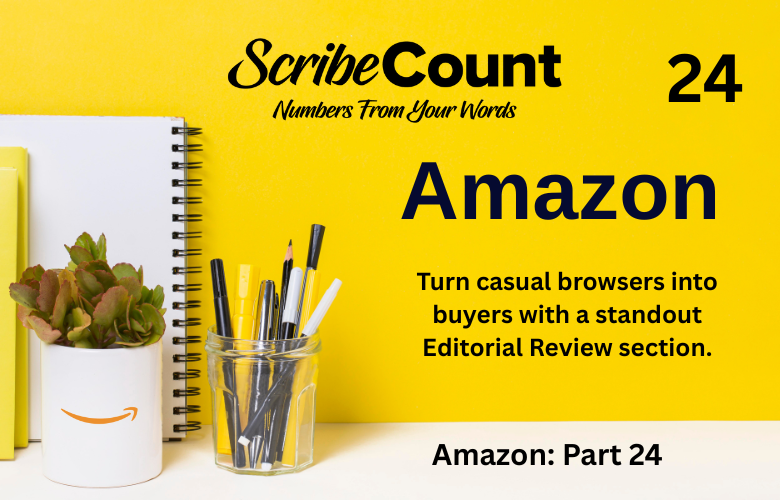How to Set Up the Editorial Review Section of Your Product Pages
When a potential reader lands on your Amazon book page, you’ve got about eight seconds to win them over. In that short window, every element on your product page matters. While your book cover, blurb, and reviews get a lot of attention, one section is often underused—and wildly underestimated by new indie authors: the Editorial Review section.
This article will guide you, step by step, through how to set up the Editorial Review section on your Amazon product page. Whether you’ve never heard of it or just weren’t sure what to put there, by the end of this guide, you’ll know exactly how to use it—and why you absolutely should.
You’ll learn where to get editorial reviews, how to write or curate them, what Amazon allows (and doesn’t), and how tools like ScribeCount can support your book’s performance once those reviews are in place. If you’re new to self-publishing, this is a powerful tool to start leveraging now.
What Is the Editorial Review Section?
The Editorial Review section is a dedicated area on your Amazon product page where you can showcase professional, third-party comments about your book. Unlike customer reviews, these are typically endorsements from industry professionals, review outlets, bloggers, influencers, or publications. You’ll often see these quoted by traditional publishers from places like Kirkus, BookLife, or even reputable book bloggers.
This section doesn’t appear in the "Customer Reviews" area—it’s under the "Product Details" and “Editorial Reviews” tabs on your Amazon listing and gives your book a little red-carpet moment. It tells the reader, “Hey, people in the know think this book is worth your time.”
Where to Get Editorial Reviews
Let’s be honest—you probably don’t have The New York Times banging down your door (yet). That’s okay. Indie authors can still gather powerful editorial reviews. Here’s how:
Trusted Review Outlets
Services like Kirkus Indie, BookLife by Publisher’s Weekly, and Reader’s Favorite offer paid and sometimes free review opportunities. These can be added directly to your Editorial Review section, complete with the name of the outlet.
Book Bloggers and Influencers
Reach out to bloggers in your genre. Many have submission guidelines and may review for free or in exchange for a copy of your book. Just be sure they disclose the nature of the exchange if required by FTC rules.
Industry Experts or Peers
A well-respected author, editor, professor, or industry professional who’s willing to read your book and offer a few glowing lines? That’s editorial gold. Even better if they allow you to use their name and credentials as a qualifier (more on that soon).
What Makes a Good Editorial Review Section?
Think of your editorial reviews as mini-trailers for your book—they build trust, create curiosity, and add social proof. A strong Editorial Review section includes:
-
Quoted praise, not summaries. You want opinions, not plot.
-
Qualifiers that establish credibility. For example, “Jane Doe, Editor-in-Chief at Genre Weekly.”
-
Clear formatting for readability. You can use bold for names or publication titles and italics for book titles or quotes.
Amazon lets you include up to five full editorial reviews. Make each one count.
What Are Qualifiers?
A qualifier tells the reader who is praising the book and why their opinion matters. It can be a title, role, or platform. Without it, even the nicest compliment just sounds like anonymous fluff.
For example:
“A masterclass in psychological suspense.” – Terry L. Blake, author of The Frozen Divide
“A sharp, witty take on modern romance.” – Blogger at LoveLitReviews.com
The name or outlet should be credible to your intended audience—even small, focused ones can carry a lot of weight.
Step-by-Step: How to Set Up the Editorial Review Section on Amazon
Setting up your Editorial Review section isn’t difficult—but Amazon doesn’t make it especially obvious either. Here’s how to do it:
Step 1: Sign In to Your Author Central Account
Go to https://author.amazon.com and sign in. If you don’t have an Author Central account yet, create one using your Amazon KDP login.
Step 2: Locate Your Book
From the Author Central dashboard, go to “Books” and select the title you want to edit.
Step 3: Click "Edit Book Details"
You’ll see various sections like “About the Author,” “From the Author,” and of course, “Editorial Reviews.” Click the Edit button next to “Editorial Reviews.”
Step 4: Add Your Reviews
Paste your review quotes into the field. Format for clarity:
-
Use bold for names or roles
-
Use italics for publication names or book titles
-
Attribute each review clearly
You can add up to five reviews here, separated by line breaks.
Step 5: Save and Wait for Approval
Amazon usually takes about 24–72 hours to approve updates in Author Central. Be patient—it’s worth the wait.
Rules and Guidelines: What Amazon Allows (and Doesn’t)
Amazon has clear guidelines for what counts as an editorial review. Violating them can lead to the section being removed—or worse, penalties on your account. Keep these in mind:
-
No customer reviews: You can’t pull quotes from your “Customer Reviews” section.
-
No uncredited blurbs: Every quote needs a source, even if it’s just “Review from LoveLit Blog.”
-
No exaggerated claims: Avoid things like “Best book ever written!”
-
No links: Don’t include hyperlinks in this section.
-
No misleading qualifiers: Don’t call someone a “USA Today Bestselling Author” if they haven’t earned that title.
Keep things clean, honest, and focused on quality over quantity.
Formatting and Style Tips
A messy editorial section is just as bad as having none at all. Keep things polished:
-
Use bold for names and publication titles to make them stand out.
-
Use italics for book titles or to emphasize short quotes.
-
Avoid long paragraphs. Break up reviews into digestible bits.
-
Maintain a consistent style—don’t mix shouting with whispers.
If you’re not confident in your formatting skills, consider drafting your editorial section in a Word doc first to visualize the spacing and styling before copying it over.
Using Editorial Reviews in Your Broader Marketing Strategy
A strong Editorial Review section doesn’t just sit on your Amazon page—it works for you everywhere. These quotes can (and should) be reused:
-
On your book cover (front or back)
-
Inside your ebook or print book
-
In your author website
-
Across social media
-
In ads and promotional graphics
Once you’ve got those reviews, they become reusable assets. Think of them as trust anchors—they tell the world your book is a quality product.
How ScribeCount Can Help
Once your book is published, ScribeCount can track your sales data across all platforms—including Amazon—and help you analyze how changes like adding editorial reviews impact your visibility and conversions.
If you’re using paid reviews or promotional efforts to land editorial praise, ScribeCount lets you see whether the investment pays off in actual sales. That’s powerful data for indie authors looking to grow strategically.
Learn more at ScribeCount.com.
Conclusion: Make Your Book Stand Out
Editorial reviews are often the difference between a reader who scrolls past your book and one who clicks "Buy Now." They signal credibility, build trust, and help frame your book as a serious, professional product—something every indie author should strive for.
By learning how to properly set up the Editorial Review section of your Amazon product page, you’re not just checking a box—you’re strengthening your entire marketing and branding strategy. When paired with tools like ScribeCount to track results, you’re setting yourself up for long-term, data-driven success.
So go ahead—gather those quotes, polish them up, and give your book the spotlight it deserves.