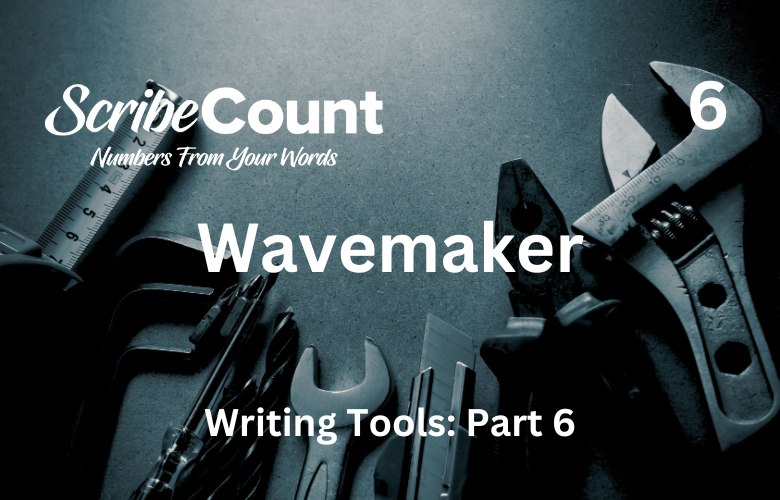Wavemaker Writing App: A Comprehensive Tool for Indie Authors Creating Manuscripts
Wavemaker is a free, browser-based and installable writing application designed specifically for novelists and storytellers. Launched in 2017 by a developer and writer named Dan Powell, Wavemaker was created as a digital alternative to physical index cards and notebooks. Powell, an author himself, understood the structural needs of storytelling and aimed to build a tool that would make novel writing more organized and accessible. Since then, Wavemaker has grown in popularity among independent authors seeking a distraction-free, structured, and accessible platform to plan and write their books.
Today, Wavemaker remains free to use, supported by voluntary donations through its Patreon page. Users can contribute to the app's development, and patrons may receive early access to new features. There is no cost to download or use the web version or the desktop app, and no premium tier exists at this time. The app is available across major platforms, including Windows, macOS, Linux, Android (via browser), and ChromeOS. The learning curve is moderate, ranking around 4 out of 10. Writers familiar with text editors and web-based tools can start using Wavemaker within minutes, while newer users may take a day or two to understand its full potential.
Wavemaker has gained a loyal user base, particularly in the indie author community. Its popularity stems from its strong emphasis on plot structure, its visual storyboarding capabilities, and the convenience of cloud syncing. While other tools like Scrivener or Dabble provide similar services, Wavemaker's no-cost barrier and clean interface make it a go-to for authors starting out or drafting early manuscripts.
Popular Features of Wavemaker Writing App
1. The Snowflake Tool
This feature helps writers build a story from a simple premise to a complex novel. Based on Randy Ingermanson’s Snowflake Method, this tool allows authors to begin with a one-sentence idea and expand it gradually into scenes and full chapters. Each stage of the snowflake is editable and links directly into the writing workflow.
2. Storyboards
The storyboard function is one of Wavemaker’s standout features. It allows writers to create draggable index cards arranged in columns that represent chapters, acts, or plot beats. These cards can hold text, images, or metadata. This visual tool is especially useful for writers who need to see the structure of their story unfold visually.
3. Timeline View
This is a powerful tool for plotting chronologically. Writers can organize events along a timeline, which is particularly useful for stories involving multiple characters, flashbacks, or complex world-building. The timeline can be color-coded and segmented, providing a visual overview of the narrative flow.
4. Outliner
Wavemaker includes an intuitive outliner that lets writers plan chapters and scenes in a hierarchical tree structure. Notes can be added directly into this tool and later linked to manuscript sections, ensuring consistency in pacing and progression.
5. Mind Map
The app offers a digital mind-mapping feature, allowing writers to brainstorm ideas visually. Nodes can be linked with arrows to represent relationships, helping with character development, world-building, or plotting.
6. Autosave and Cloud Sync
Wavemaker automatically saves your work locally in the browser or desktop app and syncs with Google Drive if the user connects it. Cloud storage is secure and ensures that no data is lost due to crashes or unexpected closures. Offline work is saved and synced once the user is online again.
7. Read Aloud Feature
Wavemaker includes a basic text-to-speech function, allowing writers to listen to their text. This is especially helpful during revision to catch awkward phrasing, typos, or rhythm issues.
8. Review Tab
This tool allows the user to leave comments, mark up text, and make side notes. While not as advanced as Microsoft Word’s track changes feature, it does help in the early stages of development.
9. Word Count Tracking
The app includes daily word count goals and progress bars. Users can set overall manuscript goals or scene-by-scene targets and monitor progress through simple metrics and visual graphs.
10. Find/Replace and Navigation
Wavemaker supports full-document search and basic find/replace. Navigation through the manuscript is done via the sidebar, which lists chapters and scenes. Clicking a section takes you directly to it, aiding fast access to any part of the draft.
Templates and How to Use Them
Wavemaker offers several templates for novelists, including hero’s journey arcs, three-act structures, and genre-based plotting systems. These templates come pre-loaded and can be modified. They are helpful for new authors unfamiliar with traditional narrative structures. Writers can also create and save custom templates for future use.
Formatting and File Export
One of the key drawbacks of Wavemaker is its lack of robust formatting capabilities. The app is excellent for drafting and planning but limited when it comes to professional formatting for publication. While it can export in .DOCX, .TXT, and .HTML formats, most editors prefer to work with Microsoft Word because Wavemaker’s exported files often require adjustment for font, spacing, and page breaks.
Font customization is basic. Writers can choose from a handful of common fonts and adjust sizes and styles (bold, italics, underline). However, layout control, paragraph spacing, and header formatting are limited. Page breaks are added manually and do not always translate cleanly into the exported file, which can lead to formatting issues during the publishing process.
Because of these limitations, professional formatters use dedicated software like Vellum (Mac only), Atticus, or Adobe InDesign after the manuscript is exported. These tools provide the typographical precision and layout options required for print and eBook standards.
Editing Capabilities
Editing within Wavemaker is sufficient for self-revisions and early drafts, but it lacks advanced tools like grammar suggestions, style analysis, or track changes. This is why most authors export their manuscripts to Microsoft Word or Google Docs for editing. Editors find these platforms more functional for collaborative editing, highlighting, and commenting.
How to Write a Book Using Wavemaker
To write a book in Wavemaker, start by creating a new project and naming it. Use the Snowflake tool to develop your core idea, expanding it into character bios, scene lists, and chapter notes. Then, transition into the Outliner or Storyboard to structure your novel.
Create chapters using the sidebar. Each chapter acts as its own document. Use the timeline to keep track of when events occur, especially if working with multiple viewpoints or timelines. Use word count tools to set goals for each day and monitor your writing streak.
As you write, insert page breaks between chapters if you plan to export the manuscript. Use the Read Aloud tool to review your text. When finished, export the manuscript and format it using professional tools or send it to an editor in .DOCX format.
Pros and Cons of Wavemaker Writing App
Pros:
-
Free and open-source with optional cloud sync
-
Excellent for planning, outlining, and structuring
-
No distractions or unnecessary clutter
-
Storyboard and timeline tools are robust
-
Platform-agnostic (works on any major OS)
-
Auto-save prevents data loss
-
Simple export options for manuscripts
Cons:
-
Limited formatting capabilities for publication
-
Weak grammar or editing tools
-
Cannot directly publish or convert to eBook formats
-
Exported files often need reformatting
-
No collaborative writing or editing tools
Trial Period
There is no formal trial period because Wavemaker is entirely free. Users can start using the app immediately without account creation. Optional donations or support through Patreon are encouraged but not required.
Final Thoughts
Wavemaker is a solid and highly useful tool for the early stages of writing a novel. Its structured tools, clean interface, and thoughtful planning systems make it a great place for indie authors to develop and draft manuscripts. It excels at organizing ideas, visualizing story flow, and enabling consistent writing habits. However, it is not a complete solution for editing or formatting a finished book. Authors who reach that stage typically need to switch to more advanced software tailored to publication needs.
Wavemaker shines for what it is: a planning and drafting tool. If your goal is to create, explore, and build a manuscript from scratch, it’s an excellent place to begin. But if your needs lean heavily toward editing, formatting, and final publication, it works best as part of a larger writing toolchain.
You can explore and start using Wavemaker here: https://wavemaker.cards